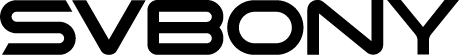A Guide to Using the SVBONY ST1 4K HDMI Wireless Video Transmission System

A Guide to Using the SVBONY ST1 4K HDMI Wireless Video Transmission System
Are you looking to enhance your video production setup with wireless video transmission? The SVBONY ST1 wireless video transmission system offers a reliable solution for transmitting video from your camera to a display device. In this guide, we'll walk you through the setup process and provide tips on fine-tuning the system for optimal performance.
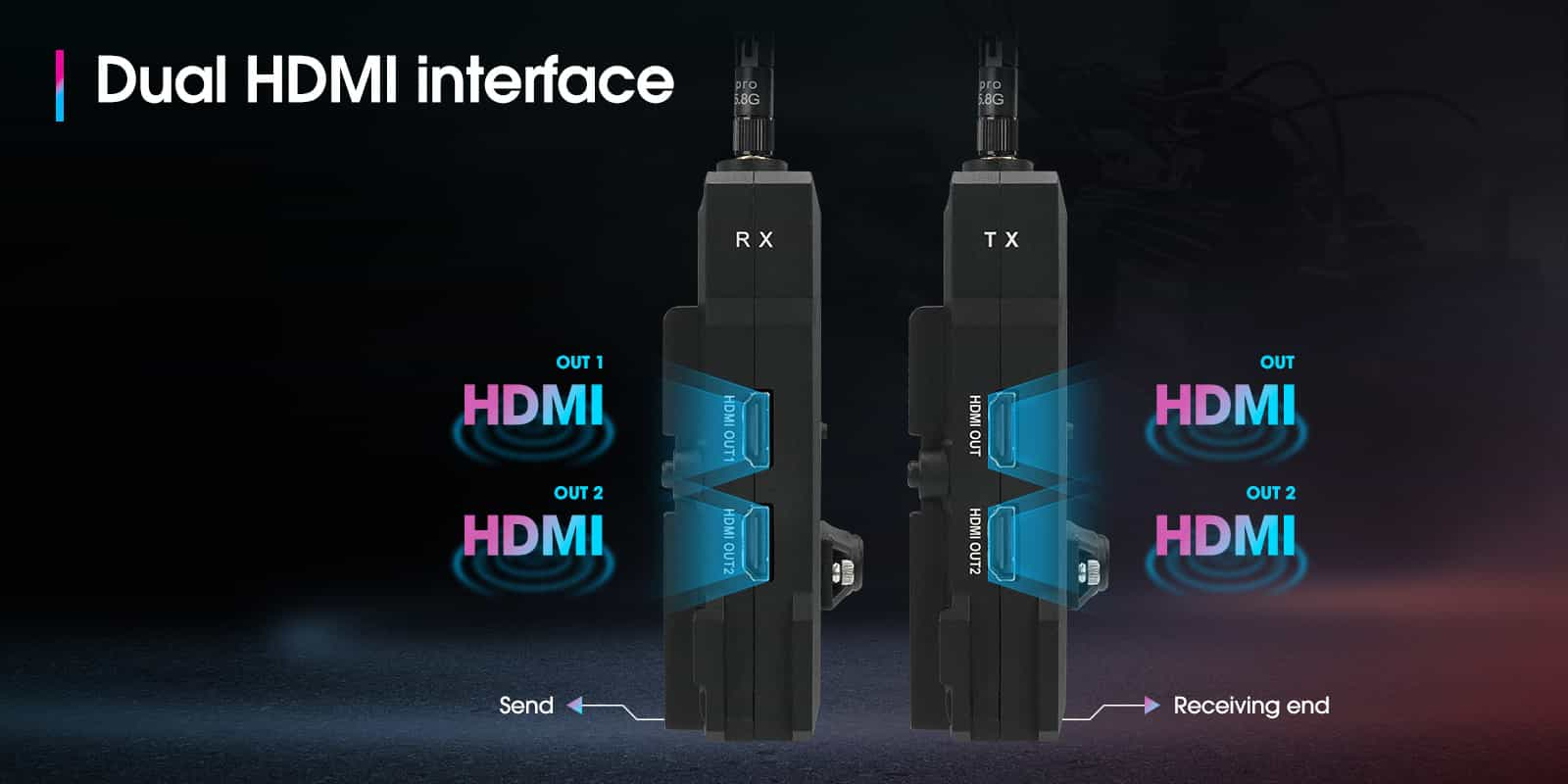
Step 1: Setting up the Transmitter
- Connect your camera or video source to the HDMI input on the transmitter unit.
- Double-check that all cables are securely connected.
- Step 2: Powering on the Transmitter
- Use the provided power source or batteries to turn on the transmitter unit.
- Ensure it has sufficient power for uninterrupted operation.
Step 3: Setting up the Receiver
- Connect the HDMI output of the receiver unit to a display device such as a monitor or TV.
- Confirm that all cables are properly connected.
Step 4: Powering on the Receiver
- Use the provided power source or batteries to turn on the receiver unit.
- Verify that it has enough power to function smoothly.

Step 5: Pairing the Transmitter and Receiver
- Most wireless systems feature an automatic pairing process.
- Follow the instructions in the user manual to establish a stable connection between the transmitter and receiver units.
- Typically, this involves pressing specific buttons or using menu options on both devices.
Step 6: Adjusting Settings (if necessary)
- Depending on your device model, you may need to modify channel frequencies, video quality settings, or other parameters.
- Refer to the user manual for detailed instructions on accessing and adjusting these settings.
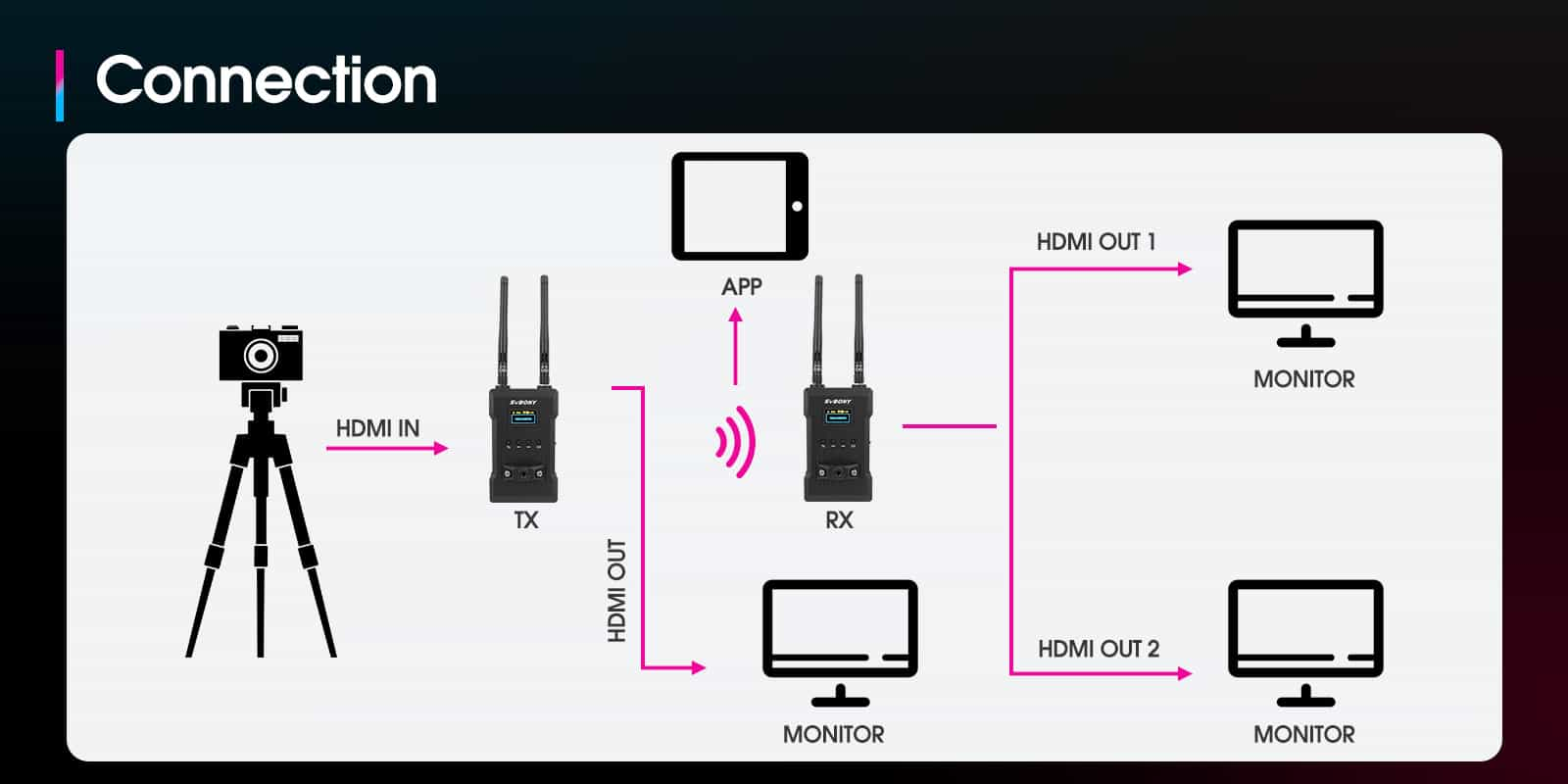
Step 7: Testing the Connection
- Verify that the video signal is being transmitted from the transmitter to the receiver.
- Check if the display device connected to the receiver shows the video feed from your camera or video source.
Step 8: Fine-tuning and Optimization
- To improve video transmission quality, consider the following:
- Select a clear channel frequency to minimize interference.
- Adjust antenna positions to optimize signal strength.
- Explore settings related to video compression or latency for optimal performance.
Conclusion
By following these step-by-step instructions, you can effectively set up and optimize your wireless video transmission system. Enjoy the freedom of wirelessly transmitting high-quality video from your camera to a display device with ease. Refer to the user manual for specific details on your model's features and troubleshooting tips. Elevate your video production experience with the ST1 HDMI wireless video transmission system.