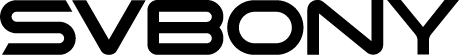How to connect a spotting scope with SV105

How to connect a spotting scope with SV105
How to connect spotting scope with SV105.
The material I use: SV46+F9194A extension tube+W287A adapter+ SV105+USB adapter cable+tripod

Before operating, we can use SV105 with the USB camera app(only for Android)on the phone, and also you can use Sharpcap on the computer.
Step 1
Attaching SV46 on the tripod before you find the terrestrial object and aim at it. Choosing the minimum magnification and moving the focus wheel until the image becomes clear.
Step 2
Install the inner ring of the extension tube in a suitable position on the eyepiece and secure it with screws; then fix the outer tube with screws in the recess on the inner tube wall, so that the position of the outer tube can be adjusted at any time to achieve different focal lengths.
Step 3
Screw the adapter ring onto the extension tube.
Step 4
Connect the electronic eyepiece to the cellphone and screw the electronic eyepiece to the adapter ring (When you screw the adapter ring or the screw of the extension tube, the content of the screen will be changed and the focus will need to be adjusted continuously).
Step 5
Tap to shoot or shoot on your phone, and you can edit the picture online. By the way, lengthening the extension tube or lengthening the electronic eyepiece will increase the magnification.

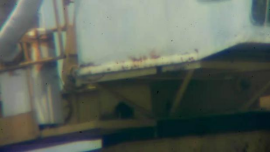
Thanks for watching.