Update How to Run SV405CC Camera in Current NINA

Update How to Run SV405CC Camera in Current NINA
Hello friends;
Svbony updates the SDK. Before N.I.N.A. release new version to support Svbony newest camera, we have a solution to make our camera run in current N.I.N.A..
The following are the specific operation steps, which can better help you to operate and install:
Step 1:
Download newest SDK from our website : https://www.svbony.com/Support/SoftWare-Driver/
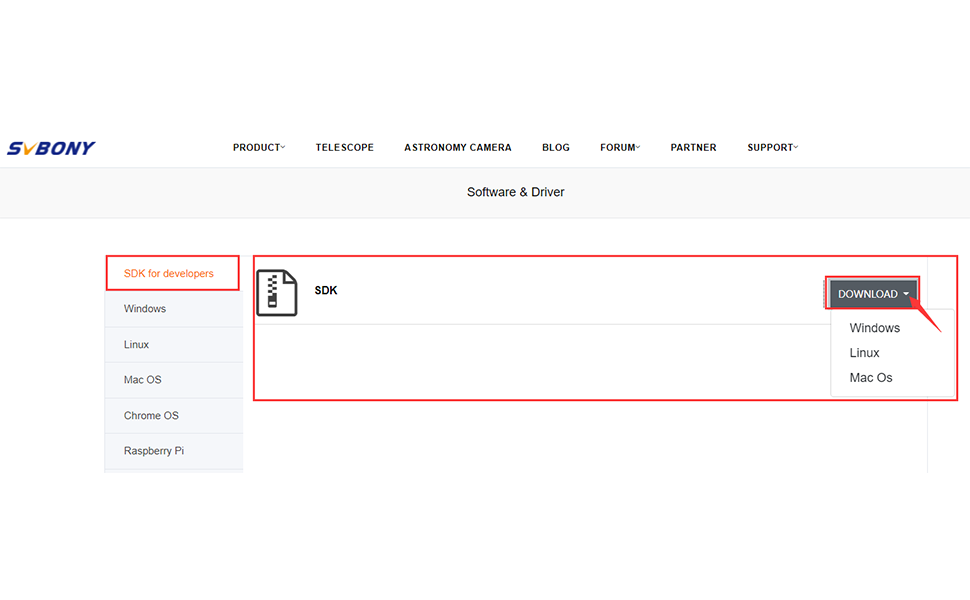
N.I.N.A. works with Windows OS, only need to download Windows SDK.
Step 2:
Unzip the SDK file, and find the lib file
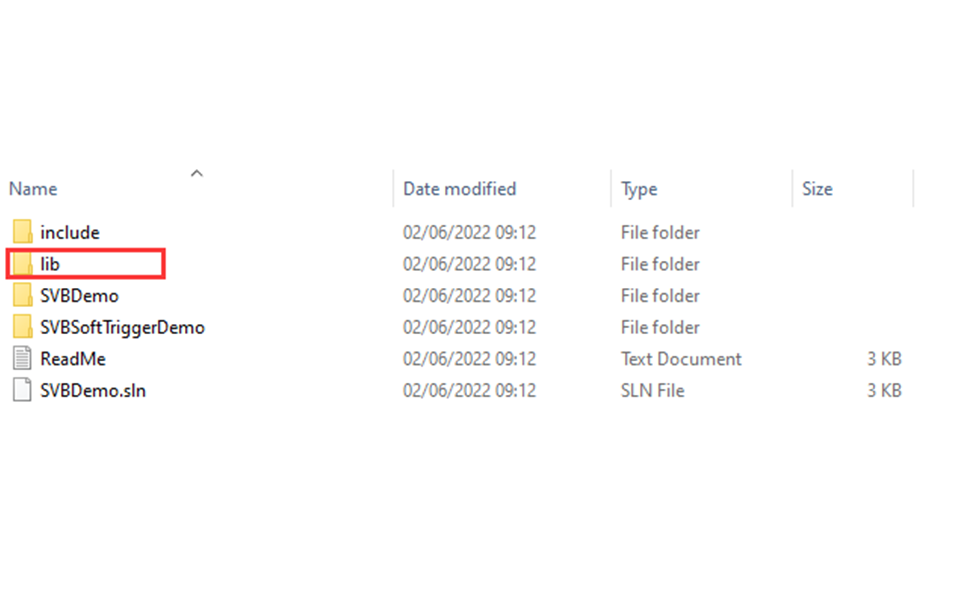
Enter it
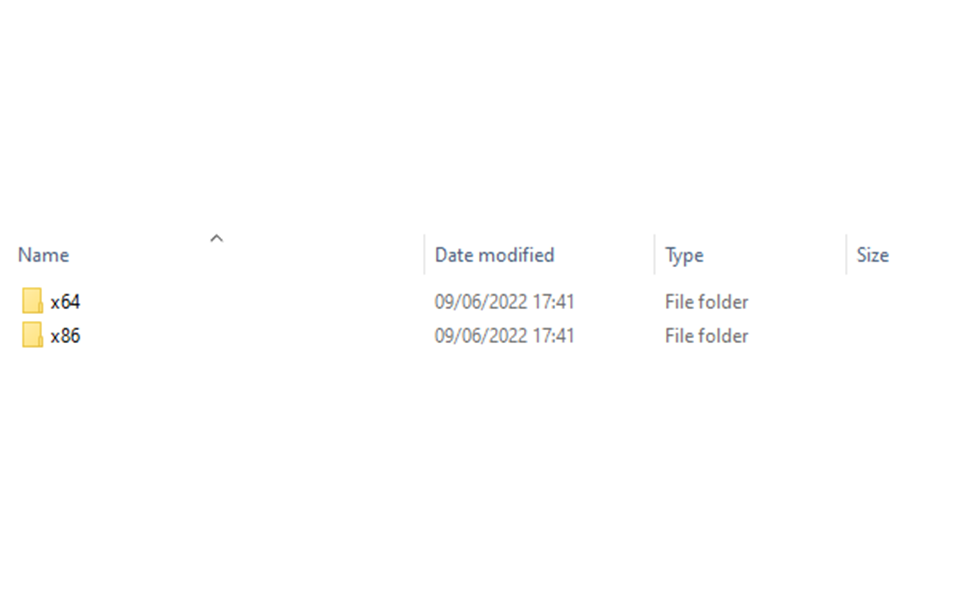
If your PC/laptop run 64bit windows system. Please use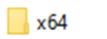 dll.file
dll.file
If your PC/laptop run 32bit windows system.Please use dll.file
dll.file
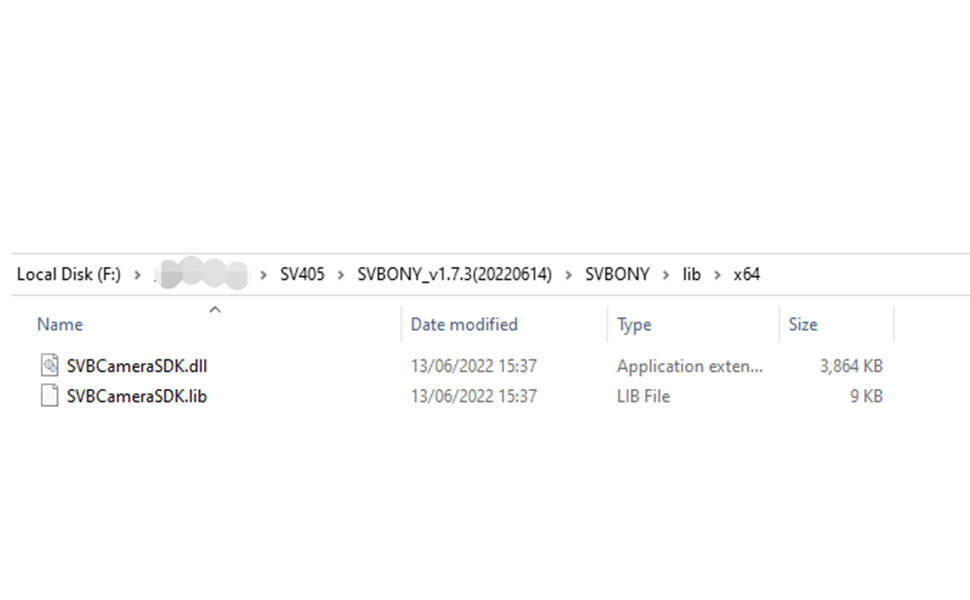
Step 3
Copy the dll. File to to your computer, and paste it into the Installed N.I.N.A. file,
for example:
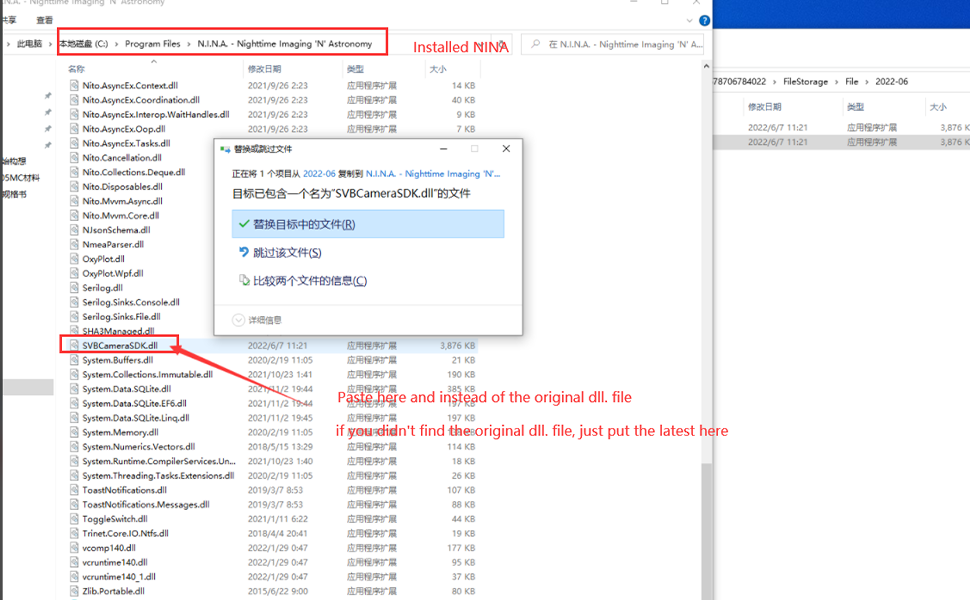
Step 4
Contact the SV405CC to your computer, and enter the software, Then it works.
If you have any other questions, please feel free to send email to support@gmail.com.






