How to Use SV105 Astronomy Camera

How to Use SV105 Astronomy Camera
Update new information about the new coming SVBONY SV105 telescope electronic eyepiece, All people beginer astronomers or professors could buy it online on April. Ebay Amazon and Aliexpress will sell it at the same time.
Then the beginners will ask how can I use it ?
Please don't worry, let me help you how to use it.
Firstly, download the astronomy software 【sharpcarp】from the CD coming within the package. then install it as following the prompts. Or you could download the software from sharpcap site. www.sharpcap.co.uk
Secondly, Test the SV105 that connecting it to the computer by the USB cable coming within the package. There is no need install a driver. Because the SV105 is a standard UVC device, Windows 7 and newer operating system will automatically install the driver.
Thirdly,Check your computer 【Device Manager】, you will find the Camera 【SVBONY SV105】. It means the successfully connecting.
Fouthly, running the astronomy software【sharpcarp】as administator. enter the software and single click the 【camera】button, you will see 【SVBONY SV105】. Double click it, then you will see the image or some light on the screen, if all equpments work well.
before connecting the SV105 to your telescope, please focus the target first by using a normal optic eyepiece. then replace it with the SV105 camera. You should adjust the focus wheel to reach a clear image on the computer screen. Because the SV105 isn't auto focus camera like Canon and Sony camera.
Finaly, connect 1.25" SV105 electronic eyepiece to your telescope, then you could take photos on your computer and save the files. Also you could capture a vivid video. If you need change the specifications to make the images more beautiful as you need, manually adjust Gain, Contrast, Exposure Time, Frame rate and Color Saturation on the right side table.
Note: If you didn't get a clear image on your screen. Don't forget to adjust the telescope focus wheel. Thanks.
See, It's not a big problem to use a astronomy camera. If you have any problems of using it, contact me anytime on facebook SVBONY page, or send email to info@svbony.com.
Comments
Juan R. Martín
I have acquired an SV 105 camera, I use it in a Russian Mizar Tal-1 reflection telescope, I cannot focus on any object. The moon looks like a white sphere without any definition. I use the camera as my primary focus. Might it not be appropriate for such an old telescope? Thank in advanced.
Karida
Before connecting the SV105 to your telescope, please focus the target first by using a normal optic eyepiece. then replace it with the SV105 camera. You should adjust the focus wheel to reach a clear image on the computer screen. Because the SV105 isn't an autofocus camera.
Juan R. Martín
Thanks for your quick response. It does not seem that this is the problem, I carry out the steps that you tell me. The image in the camera appears excessively large and impossible to focus, even at 0.5 x barlow.
Karida
SV105 is a sensor imaging, the sensor is closer to the imaging position, so there will be a certain degree of magnification. It is recommended that you do not add a Focal Reducer, but the first test whether your telescope with SV105 can achieve focus. If you have adjusted the focus mount of your telescope to achieve a relatively clear picture of SV105. After that, please fine-tune the distance between SV105 and your telescope, taking care not to let other lights enter until a clear image appears. If you still have questions, please send your detailed questions to SVBONY's official mailbox, where there will be more detailed solutions.
matan
is this program runs on a mac?
Karida
SV105 could be used in the macOS system. You ould download the corresponding software from SV105's FEATURE on the official website.
Gabriel
I have the SVBONY SV105, i use it with my Celestron AstroMaster 70az. The only problem I have is that every time I conect it, the camera gives me a lot of zoom, even when I try to put the minimum zoom Possible in the software. I can’t take a picture of the fully moon. Just in parts because of the zoom. What should I do? I have a MacBook Air 11”, I don’t know if I need an other different program if I’m an iOS user. Please help.
karida
I have already replied in your mailbox, please check.
Stefan Emmerik
Hi, I have the same problem with my SV105 en Celestron LCM114. Can you also give me the solution? Thanks.
Karida
I have replied to your email, please check.
Edwin
Hi, do you have a solution for me as well?
matan
hi, I have the same problem... what do I do?
Karida
Don't worry. this situation is normal, SV105 is a sensor imaging, the sensor is closer to the imaging position, so there will be a certain degree of magnification. You could choose to add a focal reducer to try.
Karida
Don't worry. this situation is normal, SV105 is a sensor imaging, the sensor is closer to the imaging position, so there will be a certain degree of magnification. You could choose to add a focal reducer to try.
The Svbony SV105 is an excellent starter lunar/planetary astrocamera. I have had great results!

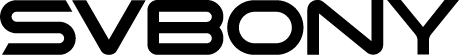








matan zilberman
hello, I have acquired SV105 camera, I use the National geographic 70/900 telescope and I can't focus on any object(not even the moon) do I need to use lenses? because if I do my lenses aren't fitting the camera. what do I need to do?