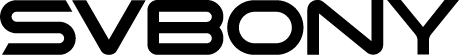Resolving Issues with the SV405CC Camera Fan

Resolving Issues with the SV405CC Camera Fan
Introduction
In a recent review of the SV550 80, @Astroterrat noticed that the fan sticker on his SV405CC camera was exposed, indicating that the fan had been installed upside down. This issue can lead to problems with the camera's cooling functionality, making it difficult to achieve the desired temperature for optimal performance.
If you find yourself facing a similar problem with your SV405CC camera, don’t worry! Here’s a step-by-step guide to help you resolve the fan installation issue:
Step 1: Remove the Screws
Using the Allen wrench, loosen and remove the three screws located on the camera body.

Step 2: Disconnect the Power Connector
Once the screws are removed, gently take off the power connector. Ensure that you handle this connection carefully to avoid damaging any wires.

Step 3: Unscrew the Fan
Next, locate the four screws that hold the fan in place. Remove these screws and set them aside safely for reassembly later.

Step 4: Reinstall the Fan
Now it’s time to take out the fan and reinstall it correctly. Secure the fan in place by tightening the four screws you just removed.


Step 5: Reassemble the Camera
With the fan correctly installed, reconnect the power connector and replace the three screws on the camera body. Double-check that everything is securely fastened.
Conclusion
By following these steps, you should now have a properly functioning SV405CC camera with the fan installed correctly. This adjustment will improve the cooling efficiency, allowing you to achieve the desired temperatures more effectively during your astrophotography sessions.
If you continue to experience issues with your camera’s cooling system after adjusting the fan, consider reaching out to customer support for further assistance. Happy shooting, and may your skies always be clear!
The above content comes from @astroterrat’s YouTube video.