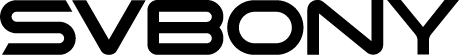Unable to connect SV305M Pro to NINA? Why and How.

Unable to connect SV305M Pro to NINA? Why and How.
1. Question
I purchase a camera SV305M Pro, have a problem connecting in N.I.N.A.?.
Don’t work the camera via Ascom driver Svbony, attachment a capture screen whit error message. The Ascom driver it’s the last version, the driver of the camera it’s the last version, a N.I.N.A. it’s a version 1.10 HF3

2. Answer
NINA is supporting the SVBONY SDK 1.6.2 for now. (11.01.2022) And we have just released SDK 1.6.3. What we need to do is replace the SDK .dll file 1.6.2 with the 1.6.3 version in the NINA Root directory.
3. How
Download the SVBONY SDK V1.6.3. Windows version
https://www.svbony.com/support-software-driver/
Unzip the file and find the .dll file.
[SVBONY]-[lib]-[x86]-[.dll file]
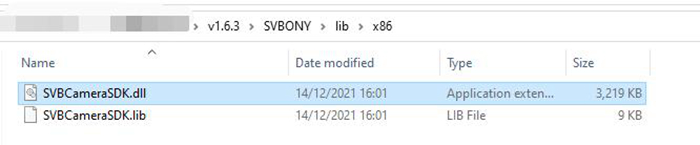
Copy the .dll file and paste it to the NINA Root directory.

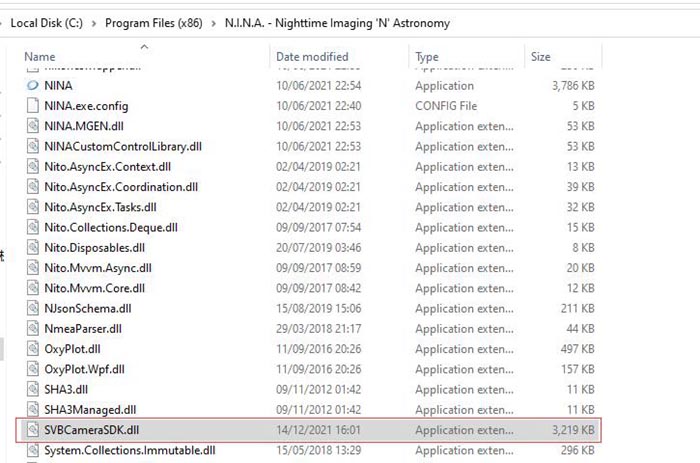
Reconnect the SV305M Pro camera to NINA
It won’t be a bother when the developer of NINA compiles the Svbony SDK v1.6.3 into the software and release the latest version. So stay tuned.
Clear skies!