Table of Contents

How to Recover Your SC311 Wi-Fi Camera Password
Forgetting the password for your SC311 Wi-Fi astronomical camera can be frustrating, but don't worry! If you need a more technical solution, you can recover access by removing the TF card and reinstalling the firmware. Here's how to do it step by step.
Step 1: Remove the TF Card
Power Off the Camera: Ensure your SC311 camera is powered off before removing the TF card.
Take Out the TF Card: Gently remove the TF card from the slot.
Step 2: Uninstall the Original Firmware
Insert the TF Card into a Computer: Use a card reader to connect the TF card to your computer.
Backup Data (Optional): If there are any important files on the card, back them up to your computer before proceeding.
Format the TF Card:
Open the file explorer on your computer.
Right-click on the TF card drive and select "Format".
Choose the appropriate file system (usually FAT32) and complete the formatting process. This will uninstall the original firmware.
Step 3: Download and Install the Latest Firmware
Visit the Manufacturer's Website: Go to the official website of the SC311 camera manufacturer to find the latest firmware.
Download the Latest Firmware:
New Software Download: contact at support@svbony.com for the firmware
Android: https://fir.xcxwo.com/lzcswn
iOS: Pls download from the App Store
Transfer Firmware to the TF Card:
Extract the downloaded firmware files if they come in a compressed format (like ZIP).
Copy the firmware files to the root directory of the formatted TF card.
Step 4: Reinsert the TF Card and Power On
Reinsert the TF Card: Safely eject the TF card from your computer and insert it back into the SC311 camera.
Power On the Camera: Turn on the camera. It should automatically detect the new firmware and begin the installation process.
Conclusion
By removing the TF card, uninstalling the original firmware, and reinstalling the latest version, you can potentially regain access to your SC311 Wi-Fi camera and reset settings, including the forgotten password. If you encounter any issues during this process, consult the user manual or reach out to customer support for assistance. Happy stargazing!

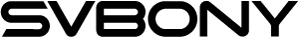
There are no customer reviews yet . Leave a Reply !