Table of Contents
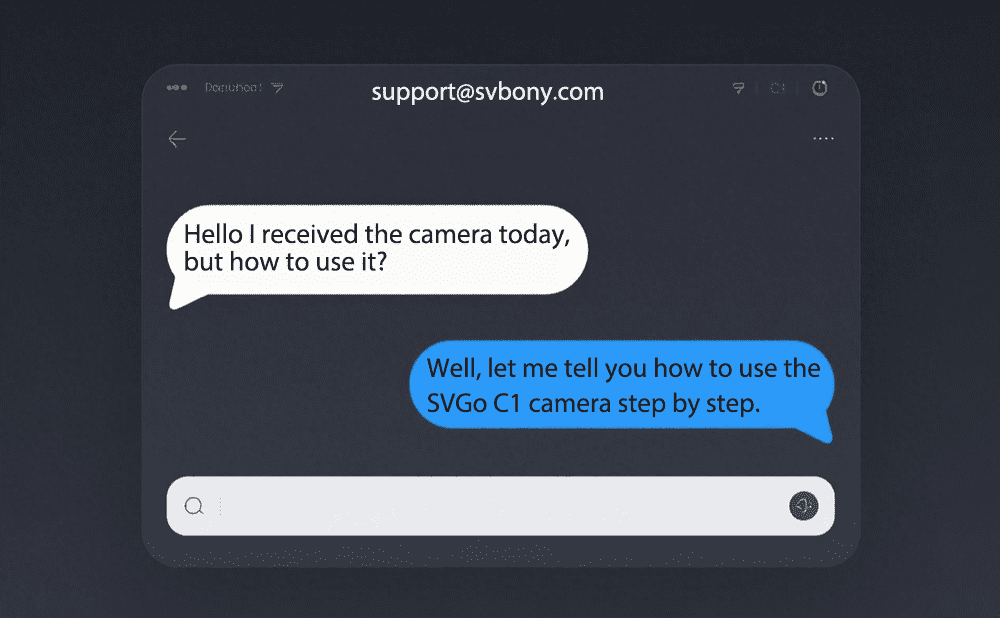
Step by step to use SVGo C1 camera
Use the SVGo C1 camera only
When you open the camera package, you will get the camera and cycling mount set. Please check all the accessories as the following picture.

Only take the camera out, try to use it capture your first video.
Tips:
1: This camera doesn't come with a TF card, you need prepare one TF card.
2: It is better to use a U3 high speed card with 32GB or over. If you have a 8G and lower speed U1 TF card, it also work, but may have unknown problems. So we recommend Sandisk or Kingston card.
How the buttons work?

The left side button: turn on /off the light. And change light mode.
(you could use it as a handle light without turn on the camera)
The middle button: Power on/off. And switch the camera mode: video/photo/GPS/riding/wifi.
The right side button: Capture button,OK button.
If you switch to video mode, the press it, enter the video mode, press again, then start to capture a video. One more time, stop capturing the video.
Is it easy to use it?
Let's start a video.
Step one: input a TF card
Step two:Turn on the camera , then the middle light will be change into blue color, it means this camera is ready to work.

Step three: flash the TF card
When the TF card is the first time to be input to the SVGo C1 camera, the system will recognized it and turn the tips to flash it. Or automatically initialize it.
After flash the TF card, this camera is ready to capture images and videos.
Step four: capture a video.
Press the middle button, Switch to video mode,
then press the right side button, enter the video mode. Press again, video starting ......
Then try to capture videos and images.
How to check the videos and images?
Method 1: Please use the USB-C cable to connect the SVGo C1 camera to you computer. Then check the file on you computer.
Method 2: Please use a card reader.
Take the TF card out of the camera, and use the card reader to connect it to the computer.

Method 3: please try the Roadcam APP, or SVBONY app( will be release soon to google play store and Apple APP store)
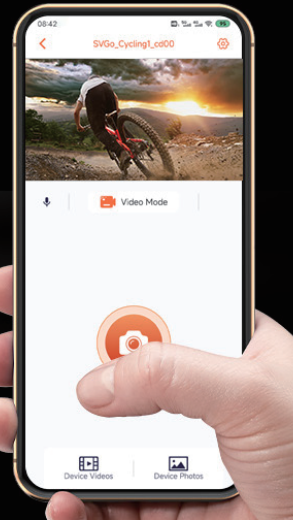
Turn the camera to wifi mode, turn the wifi. Scan the QR code to download the app. And connect the camera wifi. Then you could check the images and videos on the phone directly.
Of course, you could also use the app to control the camera that capture video and images.
And download the videos /images to you phone directly, then share it to your friends and social media account. Take your time and Enjoy this camera!

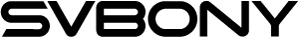
There are no customer reviews yet . Leave a Reply !