Table of Contents
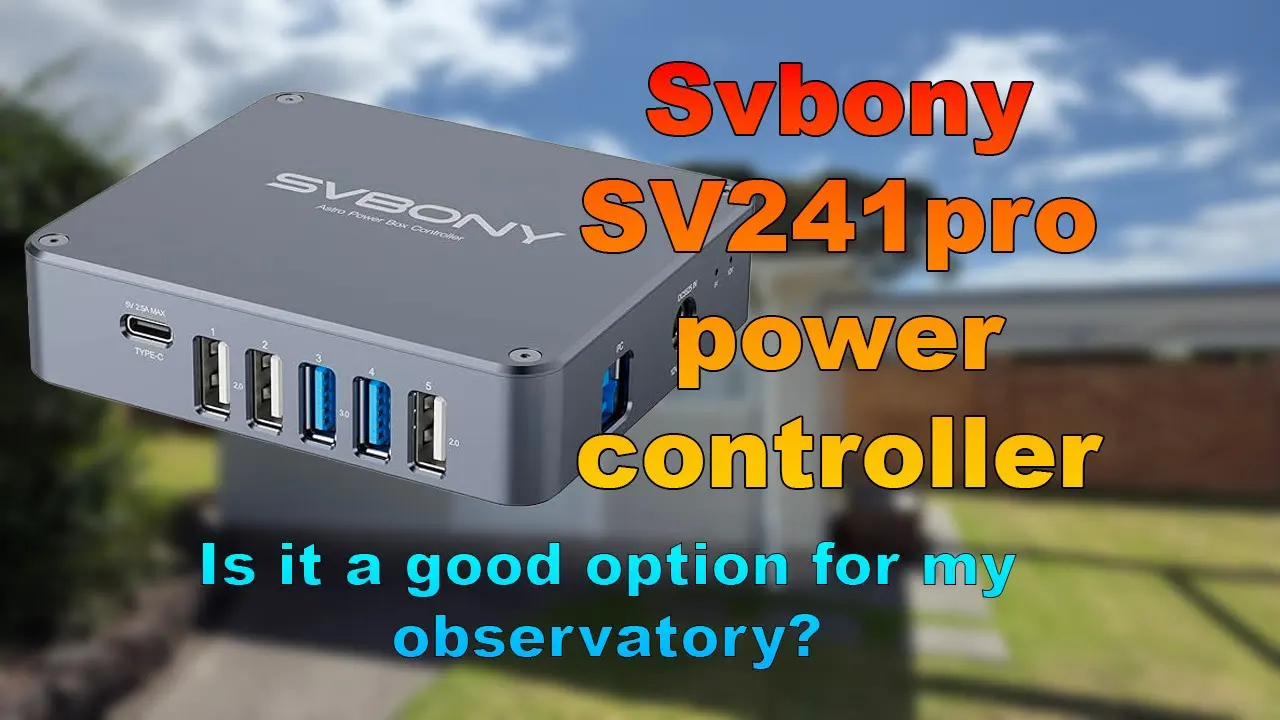
Review of the new SV241pro Power Controller from Svbony
Alright, let's talk about the SVBONY SV241 Pro power box. I've been putting it through its paces, and here's my take on everything from unboxing to daily use.
First Impressions & What's in the Box
I needed a replacement for my old Pegasus power box, which was acting up with USB failures and not delivering enough juice. The SV241 Pro seemed like a solid, feature-packed upgrade, and it definitely is. Right out of the box, you get a lot for your money: the main unit itself, a hex key and screws for mounting, a cigarette lighter power cable, a USB 3.0 cable, an extra power cable, two temperature/humidity probes (one short, one long), and the manual.
The specs are impressive for this price point: five independently controlled DC outputs, plus one always-on port. For USB, you get three USB 2.0, two USB 3.0, and one USB-C port, which are managed in two separate groups. There are also two RCA ports for heater strips—one for automatic control and another for manual. It has all the essential protections like over-current, over-voltage, and short-circuit, which gives you peace of mind.
Setting It Up on My Rig
Installation was straightforward. I mounted it to my telescope's Losmandy plate using heavy-duty hook-and-loop fasteners and a couple of zip ties for extra security. I positioned it a bit lower than my old one to help keep cable runs nice and short.
For connections:
-
The DC outputs now power my focuser, my ZWO ASI 2600 MM Pro camera, and my rotator.
-
I've connected some USB devices, like my guide camera, directly to my main camera's hub, while others, like the focuser and rotator, are plugged into the SV241's USB ports.
-
I'm using my iOptron mount's built-in cable management to keep everything tidy and prevent tangles during rotation.
-
For power input, I'm just using a simple 2.1mm to 2.5mm adapter to connect it to my mount's power supply.
I plugged the short temperature probe into the unit to monitor ambient conditions, and the long one is dedicated to my primary lens heater.
Software & The Hiccup We Solved
This is where we hit a small, but fixable, snag. You do need to grab the ASCOM driver, the Hub Control Manager, and the firmware update tool from the SVBONY website. A quick tip: during installation, Windows might complain; you just need to allow it to run.
Once inside NINA, I selected the SVBONY ASCOM driver and then took the time to properly label all the ports. Trust me, naming your "Port 1" as "Main Camera" makes remote management so much easier.
Now, for the main issue: after the first boot, my sensor readings were completely wild—showing 380°C and 350,000% humidity! I knew this wasn't right. The solution was to run the firmware update tool (it's in Chinese, but just find the correct COM port and click "Update"). That fixed the crazy numbers, but my voltage readings were still off. A simple restart of the power box brought everything back to normal. I've seen online that other users, like Ben, had similar glitches that a restart cleared up. It's a minor hassle for initial setup, but worth knowing.
How It Performs: The Good
-
Remote Control is a Game-Changer: Being able to integrate it with NINA sequences is fantastic. I can now set my rig to automatically power down the camera and heater strips after a night of imaging. This is absolutely essential for my remote observatory setup.
-
USB Group Control is Smart: While it doesn't have individual USB port control (which you'd find on much more expensive units), the group switching is incredibly useful. If a device acts up, I can cycle power to its entire group remotely without needing to reset the whole box.
-
Automatic Dew Control Works Well: The auto function on RCA port 1, which calculates the dew point and kicks in the heater when needed, has been reliable so far. I still have the manual control on port 2 as a backup for really demanding situations.
-
Stable Power: Most importantly, it powers my ASI 2600 MM Pro's cooling without any issues, something my old Pegasus unit struggled with.
A Few Considerations
-
Initial Setup: The need for a manual firmware update and a potential restart is a bit of a hassle. It's not plug-and-play perfect out of the box.
-
Dew Anxiety: I have a slight concern about whether the automatic heater control can react quickly enough in a rapidly shifting, high-humidity environment. I'll be keeping a close eye on this.
-
Long-Term Reliability: I've only had it for a short while. I can't yet vouch for its durability over years of use, but so far, so good.
Final Thoughts
Overall, I'm really happy with the SVBONY SV241 Pro. For its price, it offers tremendous value. It solved my immediate power issues and added crucial remote management features that fit my workflow perfectly. If you're an astrophotographer looking to build or upgrade a remote-capable rig without spending a fortune, this power box is definitely worth your serious consideration.
Comments (2 )
WPR
All works, however there are some quality of life issues that need to be resolved.. There isn't actually a way to permanently change the names of the ports! While they can be temporarily changed in ascom, through properties. Any change through ascom prop

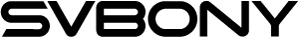

WPR
All works, however there are some quality of life issues that need to be resolved.. There isn't actually a way to permanently change the names of the ports! While they can be temporarily changed in ascom, through properties. Any change through ascom prop