Table of Contents

Update New Information About SV105 without CD Now
Hello everyone, I hope you are having a nice day!
The SV105 Cameradoesn’t have a CD in the parcel, from 23/07/2019.
We update the new User Manual. And remove the CD. Please don’t worry, let me tell you what in the CD: Electronic User Manual. SharpCap 3.0 software.
After remove the CD, where could download the software
Download the latest SharpCap software from SharpCap site, corresponding to your computer system.
After remove the CD, where could download the User Manual
https://www.svbony.com/Product/UserManual
If not use Windows computer, what should I do?
Svbony SV105 Camera could work with Windows, Linux, Mac OS and Android system.
Ø Linux system with AstroDMx capture for Linux
http://www.linux-astro-imaging.uk/
Ø Mac OS with oaCapture for Mac system
https://www.openastroproject.org/downloads/
Ø Android with USB Camera
Download USB Camera in your android APP Store
Does SV105 have a driver?
Nope. The SV105 is a UVC device. When you connect the SV105 camera to your computer, the computer system will install the driver automatically.
This is different from the Svbony SV305 Camera Driver. You need download the SV305 driver, and install it Manually.
Well, here I answer the questions at the beginning of this blog.
Question: the camera have a IR/UV filter built in?
Answer: SV105 camera has a IR-Cut filter built in. so people don’t need to download new IR filter.
Thanks very much for your reading. Any questions, very welcome your email to : info@svbony.com.
Comments (9 )
My camara svbony 105 no enfoca
Hola. Mi problema es el siguiente: conecto la camara svbony 105, instale el software sharcap 4.0, la camara la detecta el software pero no se ve nada mas que una pantalla blanca. a que se debe este problema? a la version del software? a mi antivirus?. esp
Buenos días, recibimos su mensaje. Actualmente, Sharpcap se ha actualizado a la versión 4.1. Se recomienda ir a Sharpcap para descargar la última versión. Actualmente, Sharpcap solo admite sistemas de ventanas. Para el problema de pantalla blanca que ocurre, se recomienda configurar parámetros para Sharpcap, como ajustar la ganancia, la exposición, etc.
Sergey Chadzynski
I just got SV105 and I connected it to my computer, and nothing popping up to install it or anything like that, I am using Windows 11 on my Alienware i7, I even downloaded the Sharpcap 4.0 64bit software, and still nothing... is it defected
It is also possible that if it recognizes the camera and opens the software, the camera does not recognize the sv 105. It should be a compatibility problem between the system and the software. If the computer can recognize the check whether the software can recognize the sv105, if not, it may be that the anti-virus software has blocked the electronic eyepiece. Turn off antivirus software
Roger
Hello, Thank you for any help you can offer, will the sv105 work with a chromebook?
If you mean Mac, then you can try the Oacapture. https://www.openastroproject.org/downloads/
Guest
just bought a sv105 camera but do not know what adapter to buy to fit on end of camera for 1.25 dia to fit telescope
You can connect them directly if the focal length is suitable.
Lee
Hello, Do you know if this would work with an Acer 514 Chromebook, the OS is Chrome. Thanks
Hello. It's not compatible with Chromebook.
Aldo R. Contreras
I have a problem downloads SVbony SV105 connect MacBook Air? I figured it out. Help me. My phone number is(619) 373-1248. Here Time west pacific 4:50am I will wake up at 9am or 10am. I will check it e-mail from you soon.
Karida
Hello, I have replied to your email, please check.
Bill
I just received your SV105 camera. I downloaded oaCapture and I now have the "Jupiter" Icon in my dock. I have the camera connected to 1 USB port (the cable that came has 2 USB male ends,...can you tell me why?). When I open oaCapture it does not conne
Karida
Hello, the main USB cable can be used alone for SV105. The extended USB cable is used when the computer or the power supply is insufficient, in order to ensure that the SV105 can work normally, if the power supply is sufficient, this extended USB cable can not need to be used; SV105 follows the standard UVC protocol and does not require a driver, plug and play; About use, you can read the User Manual in SUPPORT on the Svbony website.
I just received a sv105 from amazon. downloaded sharpcap 3.2 confimed the camer is operational as noted in the instructions. connected to the telescope and only get a white screen. am I missing something? mounted on a meade infinity 102. F600 mm
svbony
Hello, i think that's the focusing problem. did your telescope use a diagonal? if you move the camera a little further, could you get a image? by the way, you need lower the exposure time, and adjust the telescope focus wheel. until you get a clear image. if you have any other questions, welcome your email to info@svbony.com. thanks.

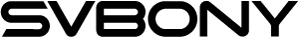
Tammara
This is a topic that's near to my heart... Best wishes! Where are your contact details though? greendero.eu