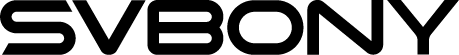Description:
I'm using KStars/Ekos on my MacBook Pro, and I collected fifteen two-minute exposures of the Horsehead Nebula with a Canon T3/1100D DSLR on the SV503. Overall, the images look good. Focus was good, and I have sharp round stars right into the corners of the frame. Plate solving was working great. Guiding was excellent. My concern is that I'm seeing artifacts that appear to be from the bright stars reflected about the center of the frame. Alnilam is in the upper left corner of the frame, with a bright "ghost" in the lower right. Alnitak, low and to the left, has a corresponding bright spot high and right, and sigma Orionis right of center has its own "ghost" left of center. The artifacts are brightest in the blue layer, and dimmest in Red. This doesn't seem right to me, but I don't have the experience to know what the cause might be. There are several small visible defects in the objective coating clustered near the center of the lens, but I don't know if that could be causing it. I can send pictures if you wish.
In my opinion, the light in the corners may be from the camera's inherent defect, but maybe it objective lens problem? And what is the flying fish?
The brightest aberrations were in the blue layer. Here’s a screen cap showing the “flying fish” in the lower right corner. There is also a smudge in the upper right and the third and faintest one is left of center:
The possible reasons our fans said:
1. Ignacio: First of all, you should compare your photo with software like Stellarium, that shows you what it is at the place you are pointing to.
A plate solving tool can also help you to verify if you have artifacts or not.
About the lens, it all depends on the quality of the optics: how many coating layers does the lens have?
If you can confirm the artifacts are there, it is an optical problem lens related.
In optics a rule says that the less lenses in the system, the better. Maybe you have several accesories conected?
2: Simon: It does look like a reflection from somewhere in the optical train. Are all accessories properly black with no shiny surfaces anywhere? Are there any filters in the system?
3.Ryder: Looks like you got photo bombed by the sombrero galaxy lol.
4. Melvin: Are those dirt in lens or the lens got chipped?
5. Demetrios: You could probably rule out reflections from a bright star there’s nothing bright just out of frame down that bottom corner. But might be best to image another part of the sky to completely rule that out.
6. Kevin: External light, internal reflection
7. Oscar: it looks like a reflection of some camera leds. To avoid it, I put a touch of black tape on the LED that flashes when you take long exposure photos, unfortunately for the LEDs inside the camera that often let light through, you can't do anything. Sorry my translation I hope it is understandable. Jo
8. Nick: I suppose that you had extended the dew cover while you were shooting? It looks like a reflection from outside the frame
9. Jorge: clean the lens, those artifacts are there because it has a lot of dust especially in the center.
Hope the suggestions will broaden your thoughts and help you solve the problem.