Where Could Download the SV305 Driver

Where Could Download the SV305 Driver
“Hello, I received the SV305 today, where can I download the drivers? My computer doesn't have a CD drive.”
Firstly, i am so sorry about the inconvenience caused. if any people could not use the CD, please contact me first, send email to: info@svbony.com.
I will send the SV305 Driver & Software to you directly by email. Please don't worry.
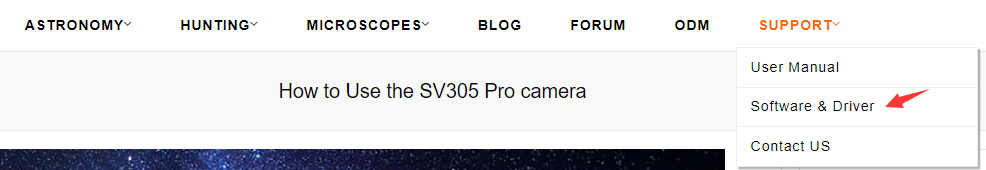
Hey guys, if you find this blog, and you could download the SV305 Driver here. Or enter this link directly.
https://www.svbony.com/support-software-driver/
Also we will keep upgrade the old version cameras. Also update some firmware.
I hope you are lucky to come here. well, any of your questions and problems of SV305, will be very welcome! please, don't hesitate to send email to info@svbony.com. I will reply you asap.
How to download the Software for SV305 camera
We designed the SDK for Windows, Linux and Mac OS system.
And the sharpcap software developer Dr. Robin has helped support the SV305 SDK with Sharpcap software. So you could use SV305 camerawith Windows Computer. download the software 3.2.6086 and latest version, from here:
Could the SV305 work with Mac OS and Linux computer
Yes of course. at the beginning online selling, SV305 camera only work with sharpcap software in Windows system. and we update new SDK, It support AstroDMx capture software. and AstroDMx Capture works on Linux, Mac OS and Windows system. So try your SV305 camera on Linux and Mac OS computer. it works well now.
Could SV305 camera work with Firecapture software
Yes of course.
Download the Firecapture software and try your SV305 camera. it works now.
thanks very much for your reading and loving our Svbony SV305 camera.
Comments
canadian pharmacy
Wow, that's what I was exploring for, what a material! present here at this blog, thanks admin of this website.
Author
Thank you for your message, we have put the link of this blog on the product page, so as to help more users.
Guest
bonjour, j'ai une camera Astro sv305 avec logiciel Astro DMX sur MacBook Pro, mais comment pour enregistrer photo ou video. quand j'utilise la camera j'ai seulement histogramme. merci pour l'aide
Author
Thank you for your message. Before all, please make sure you have downloaded and installed the latest software and drivers compatible with sv305. If possible, it is recommended that you send us your current camera parameter settings and other information in full in the form of screenshots or videos, so that we can more clearly judge and help you solve the problem.

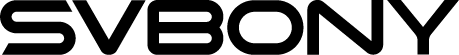









Guest
can you please send me the driver for the SV305 thank you