Updated How to Use the Color Astronomy SV305 Planetary Camera

Updated How to Use the Color Astronomy SV305 Planetary Camera
Hello guys, thanks so much for loving the Color SVBONY SV305 Planetary Camera. More and more people come to SVBONY and buy it, so I received many emails. Some asked don't know how to use it, because they know SV105 camera, and use the SV105 camera get many great works, but could not use the SV305 well, only get the Green Color. Someone recommended the SV305 camera to his friends and community, give highly praise of this camera.
Today I would like to write this blog to show beginners how to use the SV305 camera, hope more people would love this camera, and this camera could bring you more happiness.
1) Where to Buy?
https://www.svbony.com/sv305-astronomy-camera
You could buy it directly from our website, the site only accept Paypal payment. If you prefer the credit card payment method, then you could buy the sv305 planetary camera directly to our amazon shop. It is more convenient, right?
2) How to Use?
Many beginners have the SV105 camera, SV105 is standard UVC device, it doesn’t have a driver, because the Windows system install the driver automatically when you connecting the SV105 to your computer.
a, The SV305 camera is different. SVBONY SV305 camera has its own driver and SDK. So more settings could be adjusted and please the customers. Before you use the SV305 camera, you should download the driver and sharpcap software first. Here is the site:
https://www.svbony.com/Support/SoftWare-Driver
b, Install the driver and software to your computer.
C, connect the sv305 camera to your computer usb port, and put SV305 camera into the diagonal hole,
D, enter the sharpcap software, choose the Svbony sv305, adjust the telescope focus wheel, to find the clear image on the screen.
Note: the default settings could not show you the clear image, you need adjust the Camera Control and Image Control, until get a colorful image.
Q&A
Q: I can only see the green screen, I can’t get a clear image. Does the camera is defected?
A: Svbony SV305 planetary camera designed with GRGB color. So when you get a green image, don’t be worried, it doesn’t means the camera is a defected one, just change/adjust the white balance, until you could get a normal image.
Q: I can use the SV105 camera, and get some clear images. However, the 305 doesn’t show any image, just the dark screen. What should I do?
A: The SV305 is totally different with the SV105 camera. The SV305 is designed with the SONY IMX290 sensor, it is more sensitive. And its exposure time is from 0 to 1800s, so when you first time to use it, adjust the exposure time, you could get different images. Longer exposure time, you could get more light come in. it won’t be dark screen if you toward to a bright target.
Q: Can I use the SV305 planetary camera with Mac OS?
A: Yes, the SV305 camera work with AstroDMx Capture for Mac OS now.
The AstroDMx Capture software support Linux system, Mac OS, windows system and Raspberry Pi system. also the Chrome OS. And AstroDMx Capture support SVBONY cameras, so welcome and enjoy it.
Where to download?
https://www.astrodmx-capture.org.uk/astronomy/linux-macos-windows/downloads
This is not over, the Q&A will be updated in the near future. Any questions, welcome your email to info@svbony.com.Thanks for your reading.
Comments
Donald
Just a note for your SV305 FAQ. As you note, AstroDmX works well with the 305 on Linux. Firecapture’s Linux client also supports the SV305. And the Firecapture software is targeted towards planetary AP.
Guest Tim Johnson
MY SV305 hooks right up but Im only getting black & white pictures . Thanks for any help
I-CDN
When I connect the camera all i am getting is static there is no image even when pointed at a full moon.
Author
It's possible that the computer and camera aren't connected, or the camera isn't recognized, and now the problem is solved? If not, please contact us
Spyros
Can the SV305 work with the SV503 70ED? I tried to combine them but I can not focus.
Author
It requires the addition of an extension tube or diagonal mirror to focus
Gus Fraser
I use N.I.N.A with my sv305 and sv305 pro. In Nina there is not a way to set the gamma. How can I edit the gamma value that the cameras will use by default outside of NINA so that the value will be used inside NINA?
Author
I don't use NINA but let other fans help you. I think the gamma is brightness-related function, maybe NINA has other similar options.
Guest
Hi team I have an SV305 camera. No problems connecting to telescope and laptop (SharpCap and AstroDMx) The image I get that many many times larger than the eyepiece. It is impossible to set a sharp image e.g. moon. I have tried many different settings with camera and image controls with no luck. I have also tried with different distance pieces between camera and telescope, it did not help either. No difference with or without distance pieces on image. My telescope is Meade LX90 10 " What am I doing wrong? I hope you can come up with an explanation. Sincerely, A.G.
Author
Because the SV305 uses a small sensor, it looks like the image is "larger" than through the eyepiece. if you think it is too large can't see the whole moon, you can add a reducer.
Christian Geen Salazar
Hello! I have SV305 Pro. It can actually capture good features of the moon. But the problem is it cannot capture stars or any others. How can I set it up to capture stars/galaxy/nebula?
Author
Hi, sir you need to set a longer exposure time and with the Equatorial mount. Some fans use the SV305 to capture the M42 and bright cluster images and did it.
Guest
hi guys just received the 305 but there is a rattle in the camera as if something is loose or broken or is this normal.
Author
You can detach the camera from the back to check if it is the screws loosened.
Charles Bitton
Serve para telescopio refletor? Obrigado
Karida
Yes, SV305 could be used with a reflector telescope.
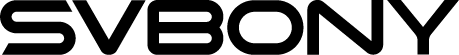









Guest
Hello, not sure if this thread is still active but I recently got the SV305 camera and can't figure out how to get an image. All I see is a colorful static.