How to use Svbony SC001 WiFi spotting scope camera

How to use Svbony SC001 WiFi spotting scope camera
- Download and installation
iOS: Enter the app store, search for Svbony Cam, click to download, and install it according to the default steps
Android: Go to Google Store and search for Svbony Cam, click to download, and install it according to the default steps
- WiFi mode
Setting the external antenna properly on the camera. If the TF card is not installed, install the TF card first. Make your spotting scope and other accessories ready.
Long press the power button to turn on the device, then enter the installed Svbony Cam APP, click "device not connected" at the top of the main interface of the app to find the WiFi selection list, select SC001_XXXXX, and then type in the default password "12345678” to Connect.
Return to the main interface of the APP, click "Enter Device" to see the image.
Notice:
Before inserting/pulling out the TF card, please keep the camera off.
Please give the APP access to the local album on your phone, the program will automatically create a new album named "Svbony Camera" in your local album to store the images you downloaded from the device.
- UVC mode
The package of SC001 has a cable included. Just connect the Type-C end to the device, and connect the USB end to the PC. Then open the UVC software on the PC (Amcap software is fine by the way), select UVC CAMERA, and boom, the image is here.
Note: Under the WIFI mode, after switching to UVC mode, the device will automatically default as UVC mode. If you want to return to WIFI mode, you need to pull out the cable and reconnect the device to return to WIFI mode.
Comments
SV28 Plus
I have a SV28 Plus with the 23mm eyepiece diameter, how do I attach the SC001 to that scope?
Author
we don't suggest use the sc001 with the sv28,we will have a new camera for sv28 soon ,sc001 is suitable for sv406p
Luis
¿esta cámara wifi se adapta al svbony 406P?
Author
yes,it is
PatMac
Hi, I am new to scoping and should receive a used SA405 scope tomorrow with a camera SC001. Can my iphone be mounted on the camera using an adaptor so I have both hands free to adjust the scope? thank you and my apologies if this is a stupid question.
svbony Elena Author
The SC001 wifi camera can be operated on your phone, so you can capture the image directly by your phone.
Guest
Can you use this product - the SC001 WiFi spotting scope camera with the SVBony SV28 25-75 X 70 scope.
svbony Elena Author
The SC001 can be used with the SV28 scope. Get more details from the link https://www.svbony.com/svbony-sv28-25-75x70-spotting-scope-black-with-desktop-tripod-for-slr-camera-photography/#F9308P-F9110A-F9164A-F9373A
Guest
Can I use this SC001 with a Gosky (or any other brand) spotting scope? If I need an adapter, could you please indicate which one?
svbony Elena Author
We have replied to you by emails
Guest0
...Can I use this item with an SV411? hi
svbony Elena Author
Sorry, incompatibility.
mickael
bonjour, ce n'est pas compatible avec le sv 46p svp ? quand on met ça on a plus de zoom ? merci
svbony Elena Author
Thank you for your message. We will reply to you by mail.
Janet Ellis
Photos not showing on my iphone
Author
could you descripe more using information and contact with sales service?info@svbony.com,thanks
Guest
How is the camera powered? No mention in instructions. Bluetooth can’t find it

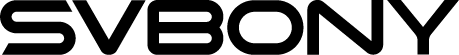









Guest
Do this work whit svbony sv13 ? / Roger
Author
Yes, the SV13 can be combined with SC001, pls refer to the link for more details https://www.svbony.com/sv13-spotting-scope/#F9314AB-F9162A-F9164A-F9373A